
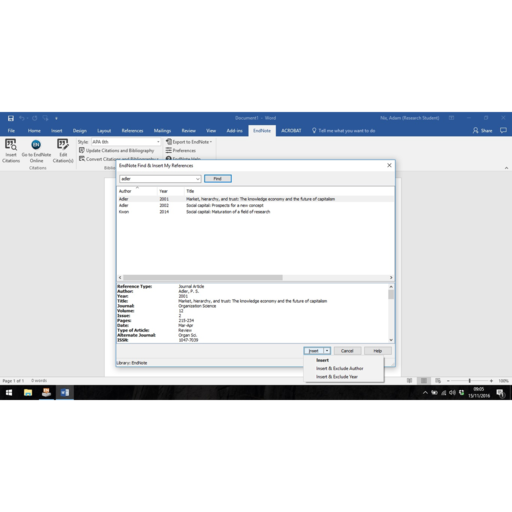
PDFs that have been found are automatically attached to your references.Check on the left to see how successful EndNote has been.
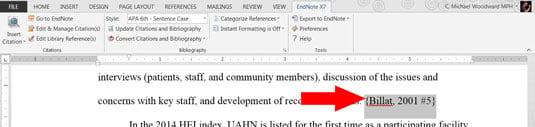
You will be prompted to log in with your UB credentials if you are off-campus.Click that, or go to References, hover over Find Full Text, and then click Find Full Text.
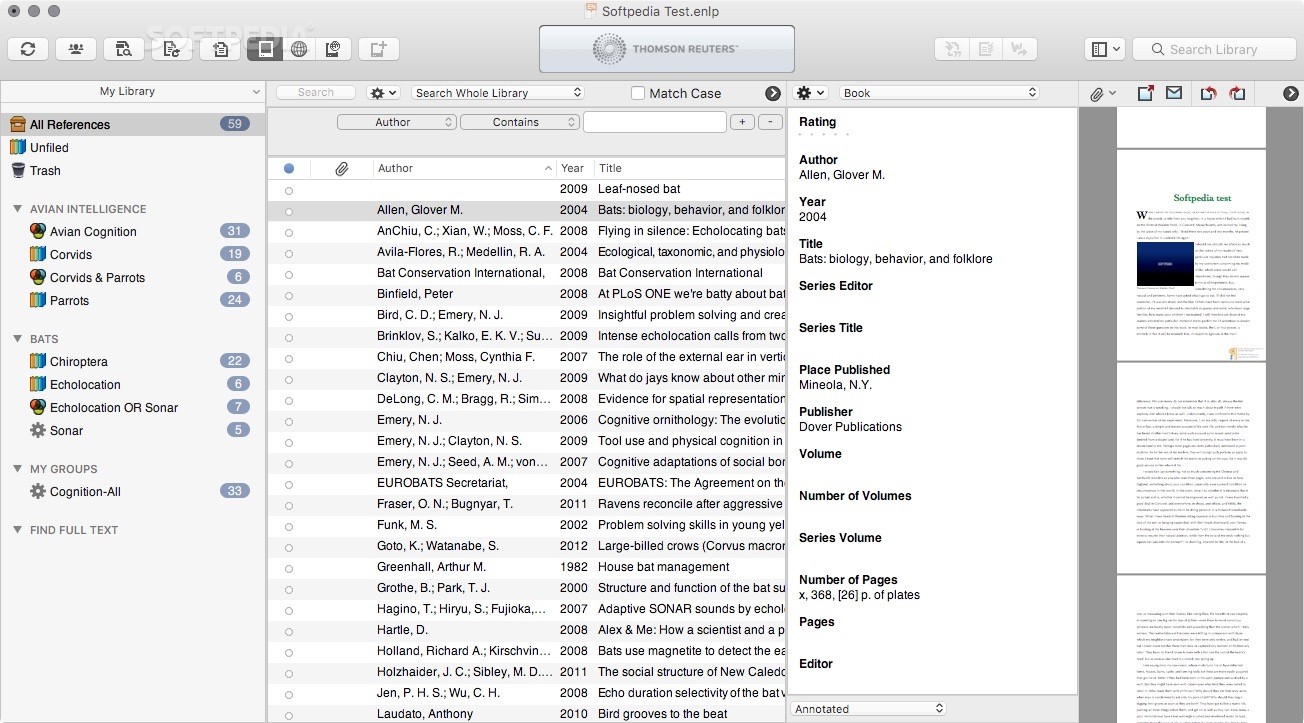


 0 kommentar(er)
0 kommentar(er)
